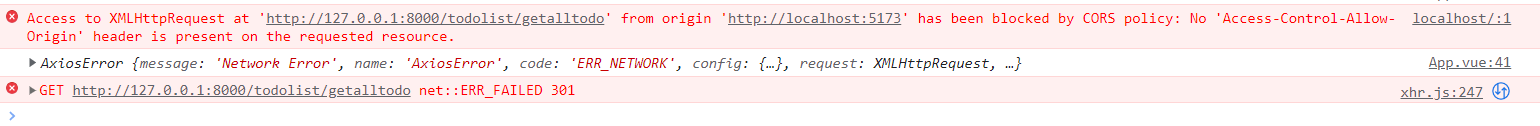前端报错欣赏:
1 Access to XMLHttpRequest at 'http://127.0.0.1:8000/todolist/getalltodo' from origin 'http://localhost:5173' has been blocked by CORS policy : No 'Access-Control-Allow-Origin' header is present on the requested resource.
场景 :运行在localhost:5137的前端项目需要访问运行在localhost:8080的接口
原因 :浏览器存在同源策略机制,即不允许脚本访问外部资源,只要域名、协议、端口其中一个不一致就会出现跨域问题。
特点 :
跨域问题是浏览器侧的限制,所发送的请求是正常的,只是浏览器不接受
只约束XmlHttpRequest,不约束img、iframe、script等具有src属性的标签
解决 :添加中间件、反向代理、jsonp或利用插件
使用django-cors-headers插件。插件是最快的,功能也简单详细,有手就行,文档在这里:文档地址
文档也很简单明了,需要注意的是Python和Django的版本。
安装
1 python -m pip install django-cors-headers
添加应用
1 2 3 4 5 INSTALLED_APPS = ["corsheaders" ,
添加中间件
1 2 3 4 5 6 7 MIDDLEWARE = ["corsheaders.middleware.CorsMiddleware" ,"django.middleware.common.CommonMiddleware" ,
其他配置信息 (在setting.py底部添加)
1 2 3 4 5 6 7 8 9 10 11 12 13 14 15 16 17 18 CORS_ALLOW_CREDENTIALS = True CORS_ALLOWED_ORIGINS = [ 'http://localhost:5173' ,'http://127.0.0.1:8000' CORS_ALLOW_HEADERS = [ "accept" ,"accept-encoding" ,"authorization" ,"content-type" ,"dnt" ,"origin" ,"user-agent" ,"x-csrftoken" ,"x-requested-with" ,
导包
1 from django.utils.deprecation import MiddlewareMixin
定义中间件
1 2 3 4 5 6 7 8 9 10 11 12 13 14 15 16 17 18 19 20 21 class CORSMiddleWare (MiddlewareMixin ):""" 设置跨域的中间件 """ def process_response (self, request, response ):'Access-Control-Allow-Origin' ] = '*' if request.method == 'OPTIONS' :'Access-Control-Allow-Headers' ] = 'Content-Type,k1, k2' 'Access-Control-Allow-Methods' ] = 'DELETE,PUT' 'Access-Control-Max-Age' ] = 20 return response
注册
1 2 3 4 5 6 7 8 9 10 MIDDLEWARE = ['django.middleware.security.SecurityMiddleware' ,'django.contrib.sessions.middleware.SessionMiddleware' ,'django.middleware.common.CommonMiddleware' ,'django.contrib.auth.middleware.AuthenticationMiddleware' ,'django.contrib.messages.middleware.MessageMiddleware' ,'django.middleware.clickjacking.XFrameOptionsMiddleware' ,'middle.cors_middle_ware.CORSMiddleWare' ,
测试
1 2 3 4 5 6 7 8 9 10 11 12 13 14 15 $('#btn' ).on('click' , function (url : 'http://localhost:9000/test1/' ,method : 'post' ,data : {username : $('#name' ).val()headers : {'k1' : 'hello' success : function (data ) {console .log (data)
(跑题了,这里属于前端了)利用script标签的src属性(浏览器允许script标签跨域),利用js脚本动态的在头部引入跨域的地址
不足 :只能是get请求,不能是post等别的请求
1 2 3 4 5 6 7 8 9 10 11 12 13 14 15 16 17 18 function Jsonp1 (var tag = document .createElement ('script' );src = "http://c2.com:8000/test/" ;document .head .appendChild (tag);document .head .removeChild (tag);function Jsonp2 (ajax ({url : "http://c2.com:8000/test/" ,type : 'GET' ,dataType : 'JSONP' ,success : function (data, statusText, xmlHttpRequest ){console .log (data);
反向代理没有试过,不太清楚是怎么搞的,有朋友了解可以评论区交流~