MySQL Workbench 连接数据库提示SSL connection error: SSL is required but the server doesn't support it
mysql下载器下载了mysql worbench后无法连接远端数据库,提示SSL之类的错误
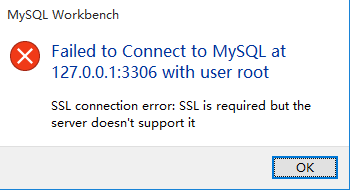
解决方案:不使用SSL,在Advance TAB页的others框中输入参数:useSSL=0,就可以连接上了。

有时候本地连接可以,但远程连接不行,并且报错:Host is not allowed to connect to this MySQL server。那一般是没有允许远程登录来的,解决办法也很简单:
1 | |
附上忘记Mysql密码的修改方法(CentOS7):
- 先关闭Mysql(前提是mysql存在,且安装正常)
1 | |
- 修改mysql配置文件,在[mysqld] 下添加一句 skip-grant-tables 然后保存退出
1 | |
- 重启数据库
1 | |
- 此时进入数据库是免密的,进入后 use mysql 选择数据库进入
1 | |
- 修改密码( newpwd为新密码 )
1 | |
修改完毕,exit后重新用新密码登录试一下,记得把好了之后记得把刚才的添加的语句注释掉,再重新启动mysql。
MySQL Workbench 连接数据库提示SSL connection error: SSL is required but the server doesn't support it
https://zhouyinglin.cn/post/743305aa.html